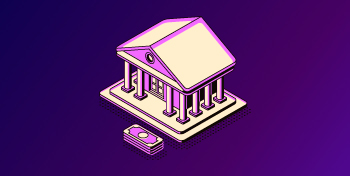The third part of the series which is dedicated to your privacy, will tell you how to get out of the control of corporations using the most secure browsers and plugins.
Best secure web browsers and add-ons
Most of us spend a lot of time in the Internet. And this time is growing every day, as our world becomes more interconnected with the Internet.
The primary proxy server on the Internet is web browsers. Given that a huge part of your life will be spent on web browsers, it’s important to get it right. This means choosing the right browser, getting the right add-ons, and even ensuring that you have the right search engine that will work with everything.
I would say that this is not only good for your personal privacy and security, but it will also ultimately improve the user experience for you with less ads, and generally cleaner web browsing. So, without further ado, let’s get down to business.
Secure web browsers for desktop computers
When it comes to desktop browsers, the basic quality settings are pretty simple; choose Firefox, Brave, or Tor.
Firefox
For most intents and purposes, Firefox will be the recommended browser. Firefox is a bread-and-butter version that is far superior to the more classic browser options used by most people.
Firefox is completely open source and operated by the non-profit Mozilla Corporation. Its modularity and high technical capabilities make it a favorite among most privacy technology enthusiasts. Speaking of options, there are many features that you can use to make Firefox more or less private, depending on your needs or tastes. We’ll get to that later.
Tor
Tor, also known as the Onion Router, is an open source project that was the first search engine sponsored by the US Navy. Its purpose is to provide almost anonymous web browsing. While this sounds great in theory, it requires a significant investment. In particular, Tor is a much slower alternative to Firefox or other regular browsers.
Second, although it is much more anonymous, it is less secure, since all data is transmitted through output nodes that can read your Internet activity if they are intruders. As we mentioned earlier, you’ll often be faced with tradeoffs. One platform is not necessarily better than the other, each of them has its pros and cons. In the case of web browsers, this will be anonymity or security.
Let’s go into more detail.
Since it uses the Tor network, which routes traffic through three different hops, the download speed with it can be quite slow. The default version may also break some sites due to script blocking. Finally, the Tor network itself also has flaws, including malicious exit nodes, high latency, dependence on US government funding, and some consider it fundamentally compromised.
Another option is to use a browser with the Tor network disabled. In this sense, the browser will work the same way as other browsers. Alternatively, you can just run the VPN in the background. Like the Tor network, a VPN will also encrypt your traffic and hide your IP address, but it will be much faster.
Instructions for using this browser without its network are available on the Internet. However, be careful when changing its settings, as this may compromise the browser’s built-in privacy and security features.
For journalists in countries with strict censorship, or others who need extreme privacy, Tor becomes the obvious answer. But for most ordinary Internet users and cryptocurrency enthusiasts, Firefox is more suitable. And there are many options that you can and should explore to make your web browsing experience more perfect.
Brave
Brave’s extensive list of security and privacy features provides enough reason for this browser to take a certain place in our list of the best browsers for privacy. But there are a few features that are worth highlighting, such as:
- automatic updating of the HTTPS connection;
- its ability to block ads and scripts, and manage cookies;
- own password manager.
You can even configure your security settings (read: security) on the site or in the browser. And if you’re interested in finding out how well Brave blocks unwanted content and tracking tools, you can simply view the blocking statistics on the quick access page.
Secure web browsers for mobile devices
As far as Android and iOS devices are concerned, Firefox is still quite a viable option for both of these mobile devices, as it is for desktop computers. The Tor browser is also available for Android and iOS.
However, there are several other options that are worth considering. For Android users, if you prefer Chromium technology (which Google Chrome is based on), don’t look for anything other than a web browser app called Bromite. It comes pre-installed with a host of privacy improvements that make it a simple alternative to Google Chrome.
And for iOS users, DuckDuckGo has created its own web browser called DuckDuckGo Privacy Browser. Like Bromite, It is another mobile web browser with built-in privacy and security features for your convenience.
If you prefer something to work right out of the box, so to speak, Bromite or DuckDuckGo should work fine for you. If you want to enhance your experience, Firefox is probably more suitable for you.
Last but not least, as we discussed earlier, if you need huge anonymity, Tor can work best for you.
Recommended privacy add-ons
For most of you who have successfully migrated to Firefox (or are planning to do so), there are many ways to improve your user experience by adding various add-ons with just a few clicks, which can ultimately save you a lot of money in the future.
The first category of add – ons is the “everyone should have them” category, because they won’t prevent you from browsing the web, but they will increase your security and privacy. These add-ons are as follows:
- uBlock Origin A tool for removing ad blocking / tracker.
- HTTPS everyone Secure encrypted connections
- Decentraleyes. Blocking content delivery networks.
- Facebook Container. If you have Facebook, this will limit its tracking capabilities.
- Privacy Badger. Blocking invisible trackers
All of the above are linked to their respective websites, from where you can easily download the add-on.
The next category of add – ons is situational privacy add-ons, depending on how seriously you need to take certain things. Some of them may or may not apply to you. Some may also reduce the quality of web browsing by prohibiting certain actions. Whether it’s worth it, you’ll have to decide for yourself:
- ClearURLs-remove tracking elements from URLS;
- xBrowserSync-syncs bookmarks and other browser data between devices;
- ETag Stoppa-only for Android users, privacy features;
- Auto-delete cookies – permanently delete all cookies automatically.
Privacy-aware search engines
There are many search engines to choose from. All the major and well-known ones will mostly be interested in data mining and tracking your entire search history to create a profile that will one day be used against you. You can easily switch your Google, Bing, or other search engine to one of the search engines while respecting your privacy.
In order from the most convenient and least closed, to the least convenient and most closed recommended search engines:
1. (most convenient) – DuckDuckGo-well-known, but based in the USA.
2. StartPage – also well-known, based in the Netherlands. A long history of confidentiality.
3. Qwant is based in France and follows two principles: no tracking and no filter.
4. (the most private) SearX is an independent open source search engine. Suboptimal results for complex search queries.
In conclusion
Everything outlined in this article is very easy to implement, so there aren’t many excuses to resort to not starting with the best web browsing practices. And with customizable settings, you can control the number of privacy or user interaction features you want to support, depending on your lifestyle.
It is extremely important that you make decisions about your own data, and not a global megacorporation or government organization that will do nothing better than sell you and your data to the highest bidder.
End of the third part.